If you’ve been around the Creative Organizing blog for a while, you probably know that I’m a fan of labels. (Shhh…don’t tell anyone, but I even have labels in my fridge. I know it’s a bit crazy, but it does make me happy and helps keep my refrigerator organized. As does boycotting the grocery store, but that’s another story altogether.)
Now just when I thought labeling from a label maker couldn’t get any more fun, Brother comes out with the P-touch PT-1230PC.
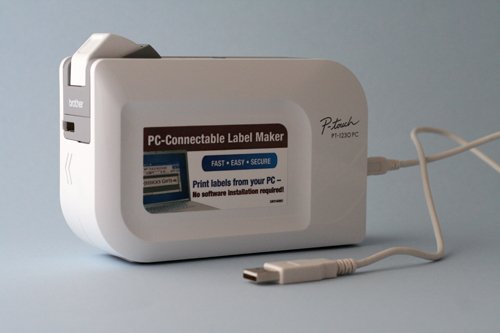
This cute, little labeler plugs right into the USB port in your computer and instantly a screen pops up where you can type in your labels. It’s that simple. You plug it in. You type. You click print. And out comes your label!
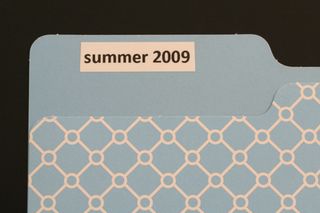 So why’s that so great? Well, if you’re a fan of fun fonts, (and I know you fun font lovers are out there,) this labeler allows you to use any font on your computer to make your labels. That’s right: any font installed on your computer is now fair game for labeling! (I know, just think of the possibilities…) But it doesn’t end there. You can also add small graphics, wing dings or swirls, if that makes you happy. (Which if it does, believe me, I get it. I have labels on my fridge, remember?)
So why’s that so great? Well, if you’re a fan of fun fonts, (and I know you fun font lovers are out there,) this labeler allows you to use any font on your computer to make your labels. That’s right: any font installed on your computer is now fair game for labeling! (I know, just think of the possibilities…) But it doesn’t end there. You can also add small graphics, wing dings or swirls, if that makes you happy. (Which if it does, believe me, I get it. I have labels on my fridge, remember?)
So if you’re on the market for a labeler, the brother P-touch PT-1230PC could be your new labeler love, too. (And if you don’t have a labeler, you really should consider being on the market for a labeler. Seriously. You don’t know how much organizing fun you’re missing out on.)
Oh, and because I bet someone will ask…the file folder is “greenroom” from Target.
OK…gotta’ go make some more labels. I’ll be back soon…

I’ve been wanting to buy a labeler for the longest time and this one is awesome. I’m going to definitely register for this when Target gets it in stock.
I’d better pretend I didn’t see this since my current labeler is fine, but that is really neat!!
I’m sorry, I just drooled all over your blog. I might have to accidentally drop my perfectly-fine-but-not-nearly-as-nifty labeler under my car tire tonight. 🙂
Ok… i have to have one!!!! LOL… thanks for sharing! I think I drooled all over your blog too!
OK, wow! I love that it can do any kind of font that my computer has because, yes, I love a cute font. And I do love the file folders and may just have to run to Target to get some…like I need an excuse to go to Target.
OMG! I’m a font freak! That is so cool! I do already have a label maker though. (Sigh)
Do you know if clear labels are an option with this too?
O.M.G. That is to die for. Is it sad that I’m thinking about asking for it for Mother’s Day? LOL
Can you change the size of the label? I.E. the width of the tape, etc.?
Also, any suggestions as to where we should purchase?
I have been wondering when a new label maker would come out that would give us great font selection. Can you print the labels in varied colors too?
ohhh i want one of these
ohhhh not fair Aby !!!
What a terrific little find!!!!
Ooh – that looks a GREAT labeller. And it can run on batteries so I can pick one up when visiting America this summer and use it back home in Scotland. (Kathryn – could you not try that for Oz?)
Will Target carry it, but not yet?
I LOVE labels too!! I was really lucky as I got a Brother labeller free as my husband’s work didn’t want it (it came as a free gift with an office supplies order or something!) & knowing me as he does my hubby asked if he could give it to me! Bliss! :o) In fact, I have just updated my blog with my latest labelling efforts greatly inspired by you Aby I must say so a HUGE thankyou for that! You can see my labels here-
http://daviestribe.blogspot.com/2009/05/creative-organising.html
(Hope you don’t mind that I used your name for my blog title!)
PS I am considering using my labelling machine to label my fridge too! It just makes sense doesn’t it??! :o)
LOVE IT!!!
I have a great hand-held labeler but this one takes the cake.
Thanks for sharing!
~Monica
http://www.marthamommy.com
Thanks for posting about this label maker. I’ve been considering getting one (and have written about the search on my blog http://lelahwithanh.blogspot.com/2009/04/great-label-maker-search-of-2009.html ) and I think that not having to key in the label by hand and instead just type it quickly is genius!
That is really cool. Thanks for sharing!
While I haven’t labeled my fridge, I did label the shelves in the pantry!
I want one! Oh I wonder if I can find this in Canada??
Very cool! I haven’t seen that labeler and I like its small footprint. I thought I’d mention that the Brother P-Touch 1950 labeler also connects to the computer so you can use your fonts. It has a full QWERTY keyboard, so you can use it away from the computer too. I love mine, though it’s Windows-only, so when I switched to the Mac, I lost my ability to use it with my computer.