As a simplify 101 reader, you are probably aware that Springpad has shutdown. *Sniff, Sniff*. Don’t you hate it when that happens? Just when it seems you find software that works for you *poof* it’s gone! It’s disappointing and frustrating. I dread finding a replacement. It takes so much time and effort, even for a techie like me.
Fortunately, SpringPad was kind enough to identify a plausible solution for it’s many users. They even created an easy way for you to export/import your notes so they automagically show up there, too. That solution is Evernote — I’m a huge fan and my love for Evernote just keeps growing! I even continue to shell out the $45 for an Evernote Premium subscription every year — and I don’t do that often. It also passes my software selection longevity test. While I can make no guarantees, I trust that Evernote has a long life ahead of it.
What is Evernote?
Evernote is a software program for note taking and archiving information. It’s often referred to as your digital brain. There are versions for your desktop computer, the web and/or mobile device. It’s an easy to use program that allows you plenty of flexibility for noting and remembering just about anything. Currently, they offer free, premium ($45/year) and business versions ($10/month).
How does Evernote work?
In a nutshell, Evernote allows you to organize your information into Notebooks (a concept we can all relate to). A note can be created using text, voice, pictures, web pages (or excerpts), webcam video, screenshots, ink (digital handwriting).
What is Evernote great at?
Evernote is all that…and a bag of chips! Evernote excels at:
- Being flexible — It can store just about any piece of information you can dream up
- Ubiquitous — It’s everywhere. Your desktop, laptop, tablet, phone…
- Being quick + easy to add to — It allows you to capture information in the moment
- Staying updated — Synchronization between devices
- Finding what you need — The search feature in Evernote is stellar
How useful is Evernote?
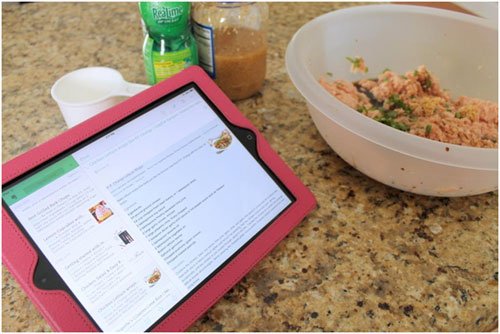
Last night’s dinner (Chicken Lettuce Wraps) & Evernote in action
I’ll spell it out for you in practical terms:
- Create a Recipe Notebook — Gather recipes by capturing websites and blog posts, send to Evernote from an email, scan a recipe or, better yet, snap a photo of Grandma’s Delicious Sauce & Manicotti Recipe Card. You get to capture her handwriting in the process.
- Redecorate — Gather ideas and resources from all over the web including images, color swatches, furniture and other decor into a single notebook. Share it with a friend or your decorator.
- Digital Household Management Binder — Create a notebook to serve as your command central on-the-go. Include reminders, checklists and favorite locations.
- Plan a Trip — Research fares, and store your travel itinerary, booking confirmation details, places to see, etc.
- Take Inventory — Are you a wine connoisseur? Book collector? Run a home-based product business? Want to create a home inventory? Need to keep track of your crafting supplies? Create a single note or an entire notebook for cataloging your stuff.
If you are curious what else Evernote can do, check out this list of 100 Different Evernote Uses.
Getting Started with Evernote
1. Create an account here. You can start with the free version OR use my referral link, which means you and I both get a free month of Evernote Premium.
2. Install Evernote on your desktop and/or laptop.
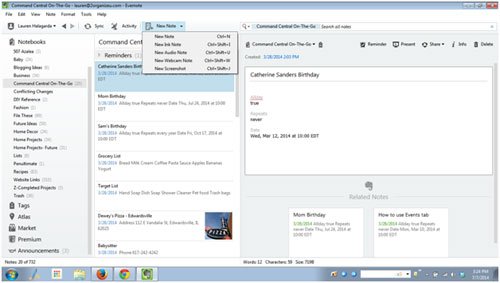
3. Install the Web Clipper for your browser from this page.
4. Install on your mobile device:

On Your Mobile Device (iPhone, iPad)
5. Start using it! Here’s a great video guide to Getting Started with Evernote from Evernote. Also, Brett Kelly pretty much wrote the book on Evernote, which is a great place to start. It usually sells for $29 but since he just released a new version, you can get it for $12.99 while it’s on sale. Brett offers a money-back guarantee and lifetime access to updates. If you get stuck, here are 7 Evernote Resources You May Not Know About from Michael Hyatt. Do you already use Evernote? If so, what does it help you remember? If not, do you have any questions about how to get started?

I have been using Evernote since 2007. If it ever goes the way of Springpad, I don’t know what I will do. I have EVERYTHING except my passwords in it.
All of my financial information is in a local notebook that is not synced, but I do back it up to an external hard drive.
Do you sync confidential information to the Evernote servers?
I was so sad when Springpad went away (and I thought it had passed my longevity test, since it started in 2008). I had tried Evernote off and on over the years, but never clicked with the user interface. I’m grateful to Springpad for (a) helping me realize how great a multi-platform information manager can be and (b) making it so easy to migrate my Springpad information to Evernote.
This time I’m around, I’m liking Evernote much more than I ever did and using it quite a lot. It doesn’t cut it for me as a has manager (unlike Springpad), so I’m using TeuxDeux with some success.
I’m glad you’re happy with Evernote, Lauren!