
I love the digital age, don’t you? I get a kick out of being able to access the photos I’ve taken mere seconds after doing so. But I stopped printing photos long ago. I’m really not sure why. In the old days, when you brought your film to be developed, you received negatives and printed photos in return (or so I’ve been told). Now, you can enjoy your photos without driving to the store, waiting a week or more and paying for your precious prints (along with a bunch of underdeveloped or blurry photos of people you don’t even care about). Lately though, I’ve felt the void of not having printed photos to display around my home and I’ve longed to have books of photos to thumb through. Digital just isn’t doing it for me anymore.
Then, I stumbled upon Project Life from Becky Higgins…I fell in love with the concept of pocket scrapbooking. It’s like scrapbooking, but without all of the work. No embellishing or elaborate layouts necessary. You can opt for a photo a day, milestone based albums (weddings, baby, etc.), one page per week, etc. My challenge was that I didn’t want the physical clutter or to add yet another task to my list. I yearned to make family albums but I NEEDED it to be cost effective, clutter-free and quick.
So, I resisted…but Becky and I kept crossing paths (OK, she has no idea who I am but I kept stopping every time I saw Project Life …on the blogs I read, my FB wall, CreativeLive and Pinterest, of course!) Still, I dug my heels in. ProjectLife is a stunning way to document life but it still seemed like a bit more burden than I wanted to take on.
Then, the heavens parted and I discovered the digital version. You had me at hello digital!
After a bit of research, here is what I determined I would need/want:
- Photoshop or Photoshop Elements– Photoshop Elements 12 is currently priced around $70.00. I took the plunge because I had also been thinking about making this purchase for my business as well.
- Core Kit Full Collection– You really could purchase a mini kit or portions of kits and mix them together, the possibilities are endless. My goal was to keep it super simple, so I purchased the Slate Full Collection for $17.59. I think there was a sale going on.
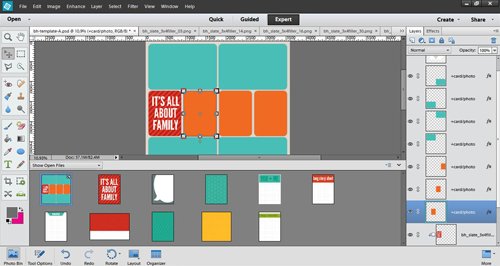
- Page Template(s)– In reality, you could get away with using only the A design template which is currently available for free. I purchased Designs A-J for $12.79
- Digital Project Life® with Photoshop Course by JessicaSprague.com for $23.00- Allocating time in advance and committing to spend time learning new software is no-brainer in my book. You don’t need to necessarily purchase Jessica’s course, just make sure you learn how to use some of the basic features and functions of Photoshop/Elements.
Here’s the verdict:
What does it cost? My initial financial investment was just under $125 for what I listed above.
How long did it take? I purchased the course at the end of October and gave myself November to work through it. I was able to complete the course over a few weeks during the holidays. At the end of which, I created the first page and pieced together a two-page week layout sans photos (I didn’t have any for 2014 yet). I would like to have gone back through the course (hasn’t happened yet).
I am nothing if not determined, though. A family photo album is on my top five list for this year and has been front of mind but other things like running around after a toddler, cooking dinner, having clean clothes to wear and building a business have taken priority. Finally, in the middle of April (hey, that’s only ¼ of the way through the year, right?!?), I decided to dive in and see how far I could go. I was able to complete pages for weeks 1 through 3, so now I only have 17 to go. The process got quicker and easier as I completed each page and I know they’ll get better with time. I am excited about the finished pages and I’m looking forward to having a printed book in my hands to page through at the end of the year. Who knows? Maybe I’ll even be inspired to create a wedding album. (I know, awful, right?)

Anyway, here’s my advice for simplifying if you’re interested in diving into digital scrapbooking:
- Set aside time to learn Photoshop and your selected platform- twice as long as you think it will take.
- Determine the type of project you want to take on (layout, etc.) I chose to keep it simple and do a page per week for 52 weeks.
- Don’t get carried away making all sorts of purchases. You will quickly get overwhelmed. Reward yourself instead when you’ve completed an album, if you’d like.
- Keep it simple. The more you buy the more you’ll need to maintain, track and organize. Keep it low commitment so you’ll actually do it.
So, I’d love to hear from you. Have you been looking into digital scrapbooking? What is stopping you?
![]()

Lauren, I’m so glad you joined Simplify 101 as the tech geek. Can I call you that? Anyway you bring a much needed form of information to the blog as we continue to live in the digital days. Thanks for the info about digital scrapbooking, I am not sure I want to give up my paper, ribbons, brads, crop and cutting board just yet. I will keep your info in mind maybe in a couple of years when Grandkids are on the scene, and I can no longer keep up.
Connie
Yes, I take the “tech geek” label as a compliment, Connie 🙂
Absolutely! While I’m a techie myself, there are many things that I prefer the physical or paper version for AND I’m a strong believer in doing what works for you and the way you are wired. Don’t go digital just because someone else thinks you should!
I wish I had the time and motivation to create the physical albums…they are so beautiful! But I know my limits 😀
This is great info, Lauren. You made it all seem much less overwhelming to me and I appreciate knowing exactly what it took to get started. I feel like I could actually do this! 😉 Thanks for your post.
Hi Jennifer,
You can do it! It’s so flexible that you can customize it to your needs and personality. I know the grandparents will appreciate this, too!
Great post about digital project life! I have done project life for going on 4 years now and I started with the paper version but got tired of having to lug everything around and having to print pics. I did digital starting in 2013 and I fell in love! I love having the books and being able to scrap anywhere with my laptop and I don’t have all the mess!! It helps me keep up with it with two littles since I can do it when I have a few minutes and then just hit save 🙂
I agree, Vanessa! Not having boxes of supplies to manage or physical layouts to deal with is a great benefit for me. Any tips to share for someone just getting started?
BTW- For anyone who is still interested in creating the physical albums, Project Life just announced Value Kits, fewer cards and less packaging (no pricing info yet): http://beckyhiggins.com/new-product-value-kits/
I think the biggest things that helped me in the beginning were definitely the Jessica sprague class and just keeping things simple!! I can definitely tell a difference in my early pages as they are not as involved and I pretty much used one kit for a month, left the cards as is (didn’t change colors or pull out certain pieces and very little brushes or other embellishing). As I gained more photoshop skill I then began to add and truly find my style and what works for me. I also keep a bullet journal these days and quickly jot down anything I may want to include and cute things my kids say so I remember to get them in there. Then at the end of the week I pick out my pics and quickly plan a layout on paper so I have an idea of how I want things. I don’t always follow it completely but it does help since I do often get interrupted while I’m working on a layout. Last thing is I try to schedule some time to work on it and keep it consistent. For me, my hubby is a hobby/semi professional photographer so he keeps all of our digital pics organized on his computer. He usually uploads on Sundays since my week ends on Sunday and I will pick pics on Monday. He is then so awesome he will do most of the editing for me and put them in a shared Dropbox folder and then i spend Monday and Tuesday getting the layout done. It works well for us and it helps me keep up!! Hope that helps someone since I have definitely found digital works much better for me in this stage of life! I even converted my sister to digital and she will tell you that she loves it even though she would not consider herself tech savvy!
Do you export these as 12×12 pages for print? Where do you print the pages once you are done and how much does a page estimate to print?
I print my 12×12 pages at Costco for $3 each. They do a great job, just make sure you check ‘no auto correct’ so they don’t change your colors. Of course there are many online places you can print also, I just prefer to go to the local store, stick my thumb drive in their computer, order, do the rest of my shopping and pick up my pages before I leave.
Thanks so much for your comment Judy!